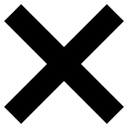
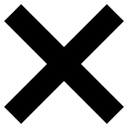
Welcome to your advanced calculator! At its core, it functions as a standard calculator, but hidden within are powerful features that take calculations to the next level.
Your calculator includes all essential numerical and arithmetic operations:
Numbers 0–9
Basic operators: + , − , ÷ , ×
Percentage (%), Parentheses ( ), Decimal point (.), Comma (,)
Using JavaScript's math.evaluate() function, your calculator supports extended operations for deeper calculations.
Press the ≠ button to reveal an alternate set of keys:
Mathematical Symbols: ( ) √( % π ℇ
Trigonometry & Logarithms: sin cos atan log
Power & Simplification: bⁿ simplify round
Round: If a number is displayed, pressing round will round it. If the number is a fraction (e.g., 0.25), it will display its simplified form (¼).
Trigonometric Functions: sin, cos, atan, and log work in standard mathematical form.
Exponentiation: Enter a number (e.g., 6), press bⁿ, then enter another number (e.g., 2) to calculate 6².
Pi (π): Simply inserts π into the display.
Percentage (%):
To calculate X% of Y, enter a number (X), then ×, then another number (Y), and press %.
To find the percentage increase, enter a number (X), then +, then another number (Y), and press %.
At the bottom of the calculator, a log display keeps track of all previous calculations, allowing you to reference past entries effortlessly.