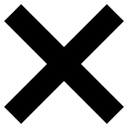
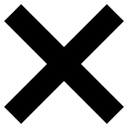
This tool allows users to generate various types of keys for secure applications. Whether you need an API key, a Secure key, a Hex key, or a Base64 key, this tool provides quick and efficient generation. You can even create Custom keys with specific character sets and lengths.
Choose a Key Type: Click one of the following buttons to generate the desired key:
Generate API Key – Creates a standard API key.
Generate Secure Key – Generates a strong, cryptographic key.
Generate Hex Key – Produces a hexadecimal-encoded key.
Generate Base64 Key – Converts the key into Base64 format.
Generate Custom Key – Allows customization (see below).
View the Result: The generated key will appear in the result field immediately after clicking a button.
Copy to Clipboard: Click the "Copy to Clipboard" button to quickly copy the key for easy use elsewhere.
Check Status Messages: The status field will update with information such as "Key was generated" or "Copied to clipboard", helping you track actions.
When selecting Generate Custom Key, you’ll be prompted to:
Enter the character set for the key: Define which characters should be included (e.g., letters, numbers, symbols).
Enter the length of the key: Specify the desired key length for your needs.
Once entered, the tool will generate a key according to your specifications.
Enjoy effortless key generation with speed, security, and customization!